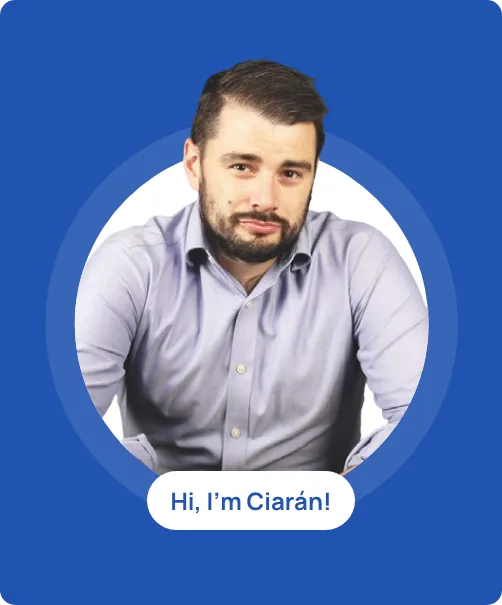How Android Studio 3.2 Reform Android App Development
Published on: November 27, 2018
Android Studio 3.2 has just been released with a significant promise to make the Android experience better. The Android Studio 3.2 has been built to coincide with the latest Android 9 Pie operating system and deliver the new Android App bundle. With a gamut of new features, this update will add to the arsenal of Android developers. For Android developers, the update comes as excellent value addition.
How does it really make a difference?
Before going into the depth of key features and value additions, let us see some of the ways new 3.2 releases can make a difference.
The key features to transform the Android experience
The power of Android Studio 3.2 in reshaping the Android user experience can be assessed by evaluating the value additions over the last version. Now, let us have a look at the principal features of Android Studio 3.2 that can help developers deliver a never-before Android user experience.
Android Jetpack
Android Studio 3.2 came with elaborate and improved support for Android Jetpack which the developers depend upon to access a variety of components, tools and guidelines for building high-performance apps in quick time. Any
Android app development company
focusing on faster development cycle will find Android Jetpack immensely helpful. The new support for Jetpack will help to advance the development process by several notches.
The navigation components of the Jetpack can now be easily integrated by the new Navigation Editor of Studio 3.2. This will help in delivering a very graphic view of your app. This feature which is unique and quite experimental in nature can further enable the usability of the Jetpack for the Android developers.
Android Gradle plugin
The Android Gradle plugin is another key value addition in the arsenal of Android Studio 3.2. It comes with an array of global flags that the developers can bring in the gradle.properties file. Let us have a look at these flags.
All New AssistantThe all-new Assistant Panel of the Android Studio 3.2 is another key value addition. It opens up just automatically as soon as the update is ready. The new assistant updated with Studio 3.2 is also capable of delivering important information regarding all the changes that took place in a typical Integrated Development Environment (IDE). Most importantly, you can now access the Assistant panel anytime during the development just through the help section.Android App BundleAndroid App Bundle which is nothing but an improved format for uploading all the compiled code and resources that can be published in deferred dates through APK. This fits the all-new app publishing model of the Android Play Store. The new app publishing model of Play Store called Dynamic Delivery makes use of app bundle for delivering to the APKs for the purpose of configuring as per user devices. This will help faster selection of resources and code for each device type and thus makes app deployment across devices easier. You are capable of adding a gamut of dynamic feature modules to the app bundle and users can download and use them on demand. Sample Layout DataAs many Android app layouts with their runtime data find getting the look and feel of app difficult, the new Android Studio 3.2 allows assessing the look and feel of an app through sample data in the layout editor. You can also choose a variety of templates with sample data and visualise the look and feel of the app during design and development. You can use a RecyclerView for uploading sample data to a new layout, and after that, you need to click on the button for design-time attributes to choose the carousel of sample data templates.SlicesA slice is another key value addition in the new Android Studio 3.2. This feature allows embedding part of your app functions in the user interfaces of other apps on the Android marketplace. Thanks to this, the Android app feature and content can also be featured in Google search engine suggestions against related search terms and keywords. The new Android Studio 3.2 comes with an inbuilt template that allows extending the app function by using the new API of the Slice Provider.Conclusion Android 3.2 seems to hold together several lucrative and advanced features that can tune to the latest mobile app user experience standard. It can help to build more performance-focused, value-driven and sophisticated Android apps capable of running across devices.
Sarah is a chief CMO at Square Root Solutions. As a software developer, she excels in developing innovative and user-centric software solutions. With a strong proficiency in multiple programming languages, she specializes in creating robust and scalable applications. Besides her passion for software development, she has a keen interest in culinary adventures, enjoying a variety of unique and interesting foods.
What client speaks about us!
Don't just take our word for it - hear from our clients about their experience working with us and
why they trust us to deliver exceptional results.