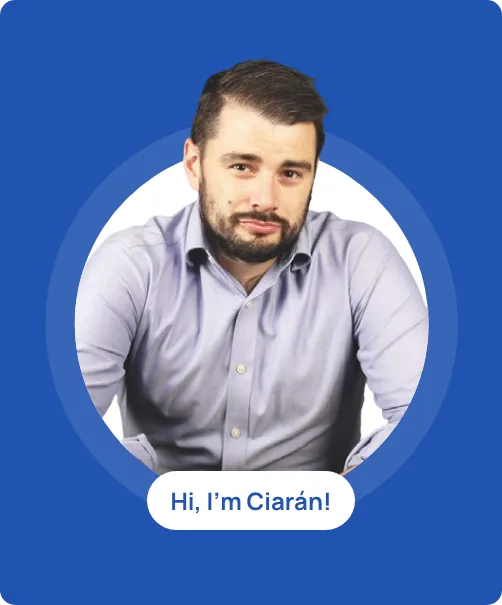Android App Development Cost and Timeline
Published on: November 24, 2022
According to recent statistics, the global mobile app market is estimated at $613 billion by 2025, and Android apps will capture over 70% of the market share. With increasing Android mobile users, it has accentuated the development of Android apps for your business success. Apps bring your business directly to your users mobile screens, offering them convenience. Mobile apps open doors to countless opportunities for the businesses to connect with customers, boost engagement, drive revenue and growth.
But How much does it cost to build a successful Android app? What factors influence cost, and how can you plan effectively to turn your app idea into a reality? We will answer all your intriguing questions here. Keep reading to know more.
Whether you are a startup or an established enterprise, understanding the factors that affect the actual cost will help you make informed decisions and further optimize your app development process. In this blog, we will discuss the key considerations of Android app development, break down the associated costs, and provide the expected timeline for your app to enter the market.
Factors to Consider in the Development of an Android App
Developing an app involves several factors that influence the overall cost and development timeline.
1. Types and Purpose of Android Apps
The type and purpose of your Android app will significantly impact its cost and its time to the market.
- Basic Utility App: Simple or basic apps like calculators, to-do lists, or flashlight apps, have minimal functionalities. So, they are cost-effective and quick to develop. These apps usually do not require complex backend systems or integrations, hence making them perfect for startups or businesses having a tight budget.
- ECommerce/MCommerce App: Shopping Apps like Amazon or Ebay have complex requirements like user authentication, payment gateway integrations, inventory management, while also supporting multiple languages and currencies. And additional features like push notifications, real-time tracking systems, and personalized recommendations to each user can further increase development time and cost.
- Gaming App: Gaming apps are more complex and multi layered due to the animation requirements. They range from simple 2D games to complex 3D multiplayer games. Using high-quality graphics, game engines, and real-time interacting features majorly add to the complexity of the App design. Though including Augmented Reality (AR) and Virtual Reality (VR) features can make your App highly engaging, it will also make it costly.
- Enterprise App: Corporate apps are specially designed for businesses, which include advanced features like data analytics, employee management systems (HRMS), secure file sharing channels, and integrations along with Customer Relationship Management (CRM) or Enterprise Resource Planning (ERP) systems. Because Enterprise apps prioritize scalability, security, and performance, they come with a price tag.
2. Android App Development Complexity
The complexity of features and functionalities directly add to the development cost:
- Simple Apps: These apps perform basic functions like displaying static information or gathering user input. They take 2-4 weeks, as it requires minimal backend support and are quick to develop.
- Moderate Apps: Apps with user authentication, data storage, and API integrations fall under the Moderate Apps category. Its examples include fitness trackers and e-learning platforms. These Apps are developed in 2-4 months time.
- Complex Apps: Apps with advanced features like real-time data syncing, AI-driven recommendations, and high-security protocols are more sophisticated and highly complex to code. Its best examples include social media platforms and fintech apps, which take about 6 months or more to develop.
3. Android App Design Requirements
User experience is critical in the success of your app. The elements listed below helps in creating an effective App design:
- UI/UX: Gaining user satisfaction and user retention for a long period requires creating an engaging user interface. The primary focus of a UI/UX design is to develop intuitive navigation, visual appeal, and seamless interactions. This requires using advanced tools like Adobe XD or Figma to give your app an aesthetic look and feel.
- Graphics: Custom graphics, branding, and icons elevate the app’s visual appeal that keeps your users engaged. With you high-resolution images and animations can enhance the user experience but this will increase costs.
- Interactive Elements: User-friendly navigation features like interactive forms, drag-and-drop options, and dynamic content provide a rich user experience. These elements require meticulous coding and regular testing during the development phase.
- Advanced Animations: Engaging animations like smooth transitions, motion effects, and 3D animations make apps more engaging but they require more time to develop and test.
4. Technology Stack and Development Platform
The choice of technology stack influences the budget and timeline:
- Native App Development: Native apps specifically built for Android using Kotlin or Java, provide superior performance, seamless hardware integration, and better user experience. However, this development process is time-consuming and costly.
- Hybrid App Development: Hybrid apps developed using frameworks like Flutter or React Native run on both Android and iOS platforms. They are cost-effective and suitable for startups. The only drawback of this development is it lacks the performance and is less responsive than the native apps.
Android App Development Cost Breakdown
The experts have developed a formula for calculating the estimated cost of app development. The cost is calculated as: Android App Development = Development Time X Hourly Rate.
Although this will provide only a rough figure, the actual cost of your finished product will be different. Let’s look at the App Development cost break-down list:
1. Android App Development Costs
App Development costs mainly include the complexity, team size of developers, and location of development. The cost of simple apps is approximately $5,000 to $15,000, while complex apps can be $100,000 or more. Development rates also vary by the team size for development and even the region in which development is done.
2. Android App Design Costs
Designing the Android App is an integral part of the App development process. Designing an intuitive and visually appealing App requires investing approximately $5,000 to $25,000 depending on your requirements. When you create high-quality designs it naturally improves user retention and while also boosting the brand image of your business.
3. Android App Testing and Modifying Costs
Testing the App makes it bug-free and checks its performance across multiple devices. This includes:
- Functional Testing
- Usability Testing
- Performance Testing
- Security Testing
Testing costs generally range between 15%-30% of the total development cost.
4. Android App Launch and Marketing Cost
To launch the App on the Google Play Store, requires paying a one-time fee of $25 for registration. Additionally, marketing strategies, including social media ads, influencer collaborations, and content marketing, can cost $5,000 to $50,000 or more, depending on the target audience and the goals set for business growth.
5. Android App Maintenance and Updates
Post-launch updates and maintenance are crucial for long-term success. Regular monitoring and upgrading the app costs approximately 15%-20% of the initial development cost annually. Timely updates keep your app relevant and improve user engagement by providing the latest features to your users.
Android App Development Approach
1. In-House App Development
If you have a dedicated in-house team, it's well and good as it provides better control and alignment with company goals. However, this approach requires substantial investment in salaries, tools, and infrastructure required for development. Again, if they are dedicatedly working on this, other projects may suffer due to work lag.
2. Freelance Android App Development
Freelancers are a better option as they are cost-effective and suitable for small projects. However, they may lack the required expertise, not follow development coordination procedures, less resources, and accountability of a full-fledged team. This can lead to extended development time, and increased cost.
3. Android App Development Agency
Development agencies offer end-to-end services with professional teams having years of hands-on experience. They handle everything from planning to post-launch support but are often the most expensive option. Agencies are ideal for large, complex projects requiring specialized expertise. They are best as they develop your app systematically, and on time. We as an agency can help you get started with your App creation.
Android App Development Team
1. Team Size
Normally, a development team includes:
- Project Manager: Who ensures smooth communication and project delivery.
- UI/UX Designer: He designs the app’s visual elements and its user interface.
- Android Developers: They write the code for your app’s functionality.
- Backend Developers: They manage server side coding, integrating databases, and APIs.
- QA/Testers: These individuals ensure the app is bug-free and functions smoothly on android devices.
2. Expertise and Experience
Though skilled and experienced developers charge higher rates, they deliver better quality apps. The junior developers handle simpler tasks, while senior developers work on complex features and architecture for seamless performance.
3. Location
As different regions have different time zones, so do the development rates. Development costs vary significantly across various regions. For example:
- North America: $100-$200/hour, reflecting high expertise and living costs.
- Europe: $50-$100/hour, with Eastern Europe offering cost-effective options.
- Asia: $20-$50/hour, making it a popular outsourcing destination for budget-conscious projects. Luckily all our developers are in Asia, and so we offer competitive rates with flexible payment options.
4. Project Management
Effective project management ensures you have a timely delivery of your App and better cost control. For this, an iterative approach ensures continuous improvements, better resource utilization, and adaptability to changing requirements. Hence, choosing Agile methodologies enable flexibility and faster delivery.
Conclusion
Building an Android app is a complex but rewarding journey. You can create a high-quality app within the budget by carefully planning and prioritizing features. Yet again, understanding the development requirements, estimating the related costs, and planning the timelines, can take your project to success. Irrespective of the size of your business, if you are a startup or an established business, strategic planning is the key to reach your targeted goals.
Square Root Solutions is a trusted Android app development company that helps businesses overcome challenges like cost management, project delays, and feature integration. We deliver reliable, efficient, and innovative app solutions to ensure your success in a competitive market.
Sarah is a chief CMO at Square Root Solutions. As a software developer, she excels in developing innovative and user-centric software solutions. With a strong proficiency in multiple programming languages, she specializes in creating robust and scalable applications. Besides her passion for software development, she has a keen interest in culinary adventures, enjoying a variety of unique and interesting foods.
What client speaks about us!
Don't just take our word for it - hear from our clients about their experience working with us and
why they trust us to deliver exceptional results.